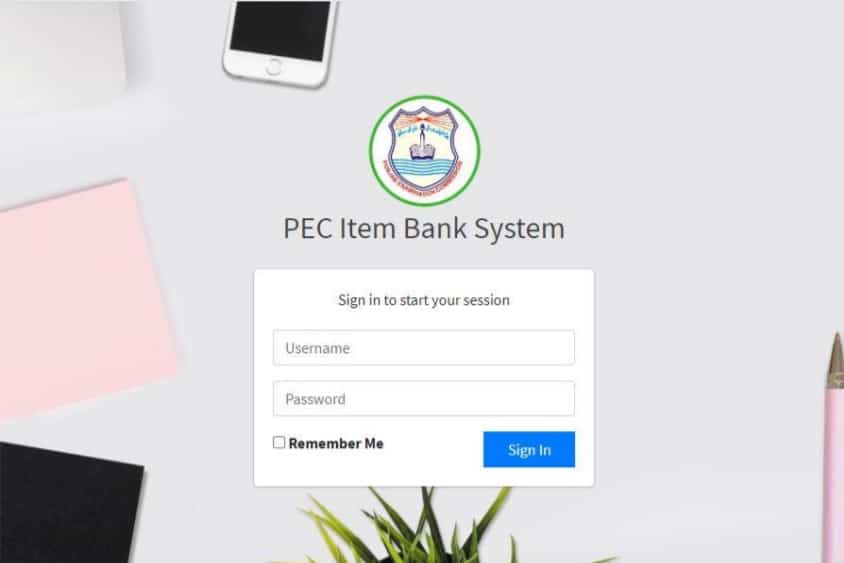
Punjab Examination Commission has created a website portal named PEC item Bank System. To Login on PEC Bank System you have to put School’s EMIS code and password. Teachers has been trained through a meeting that how to use PEC item Bank system & how to create papers. This portal will help you that how to create papers, download papers, how to make papers,.
You can use URL in district wise. When you will open the portal, you will see a dashboard where you can see school EMIS & Password. General paper option will show you and then select paper grade – Select paper subject & process of select subject for paper generation will be complete. After that you will write paper title for school reference – create date & then enter paper Number, the start paper general option will show on the screen.
A page will show in front of your where you have four questions options. Questions will be appeared and it’s up to you that which question you want to choose for your class. You will receive 4 options in one part. After completing the process, you will click on finish button. this process will also help to find PEC result.
PEC Item Bank System Video Review:
After generating papers, you can also review your created papers and complete status will also you on the screen. A view option has been created by the authority which will help you to see whole papers which has been created by you. You can also see save data and all PEC past papers in the portal.
PEC Item Bank System Login
http://182.176.19.135/itembanksystems.com/school/auth/login